
Important Notice: Since the Google+ Hangouts API has been shut down you can no longer use this app. You can still play with the Stand-alone Demo though.
Description
This hangout app allows you to play different instruments together with the other participants of the hangout. Additonally you can "record" the music in form of a musical score.
Usage
You can simply start using the app in a Google+™ Hangout by clicking on this button. After you have used the app once you will find it in the App/Extension Picker under recent apps.
Please make sure to read and agree to the Terms of Service and Privacy Policy before using the app.
Note: You will need a browser that has the Web Audio API implemented to be able to use all the features. Your best bet is to use the Chrome/Chromium browser.
You can also try all the features alone using this stand-alone demo.
After the app has started you will be presented with a choice of three instruments to play on. You can switch between them whenever you want. A red light underneath an instrument indicates that the sound samples are still loading. A green light indicates that all sounds samples have been loaded and the instrument is ready to be played.

You have some additional controls available as well:
- Volume - will turn down the volume of all instruments, played by yourself or others. You can change the volume with the mouse wheel or by holding a mouse button and moving the mouse.
- Receiving - when turned off this will mute all the other participants, so you can listen to what you play yourself.
- Sending - when turned off the other participants won't hear what you are playing.
Sending will automatically be turned off when you turn off receiving.
You can play all the instruments by clicking, but if you want you can also use your keyboard for easier input with the following keys.
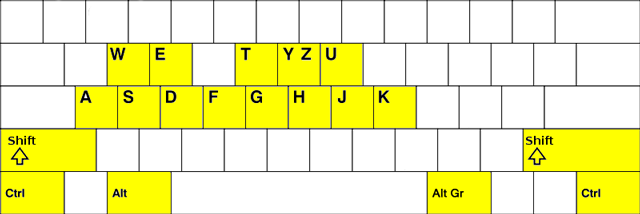
For the piano the A-row is bound to the white keys, while W, E, T, Y/Z, U are bound to the black keys. You can switch to the higher octave by holding SHIFT pressed, or to the lower octave by holding one of the CTRL or ALT keys pressed. Be careful with CTRL/ALT because you might use some browser shortcuts by accident. You should be save using the ALT GR key or using CTRL+ALT in combination.
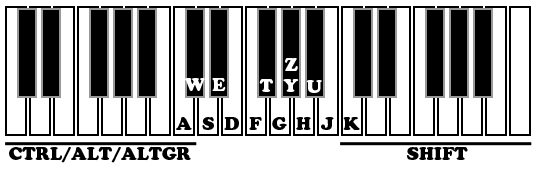
For the guitar the mapping of keys to notes is the same as for the piano. You can play minor instead of major chords by holding SHIFT (or CTRL, ALT, ...) pressed.
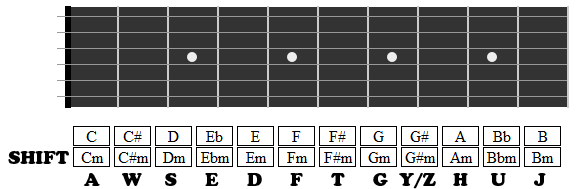
For the guitar you will get the actual finger pattern on how to play the chords if you hover over them with your mouse (just in case you want to learn how to play).
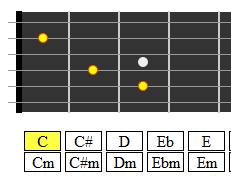
And here's the key mapping for playing the drums.
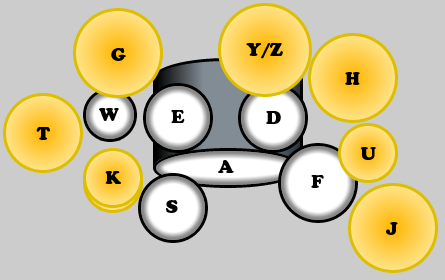
You also have the possiblity to record what your are playing (still in development) by clicking on the "Start recording" button. This will translate what you are playing into musical notation. "Clear" will remove everything you played so far from the score.
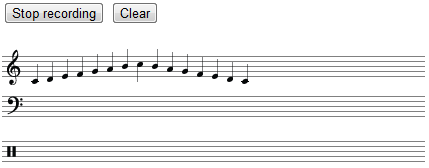
Disclaimer
This app is still in development and not all features might be available at all times. Also from time to time the app might not be working at all for you.
License
Copyright 2012 Gerwin Sturm, FoldedSoft e.U.Licensed under the Apache License, Version 2.0 (the "License");
you may not use this file except in compliance with the License.
You may obtain a copy of the License at http://www.apache.org/licenses/LICENSE-2.0
Unless required by applicable law or agreed to in writing, software
distributed under the License is distributed on an "AS IS" BASIS,
WITHOUT WARRANTIES OR CONDITIONS OF ANY KIND, either express or implied.
See the License for the specific language governing permissions and
limitations under the License.
Google+ is a trademark of Google Inc. Use of this trademark is subject to Google Permissions.
This site is not affiliated with, sponsored by, or endorsed by Google Inc.
Programming by Gerwin Sturm, FoldedSoft e.U.
